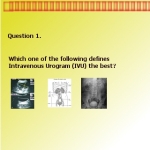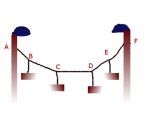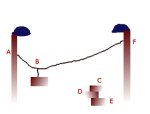Body Physics is where disparate systems share with each other under one single platform.

Collaboration Life
Perhaps Google took a lesson to converge all sharing systems into one giant platform. Google is creating an unified army for battle. Google’s services are soon going to inter-collaborate into one giant social platform, and in the process steal some teeth from Facebook.
“We’d like to bring the nuance and richness of real-life sharing to software. We want to make Google better by including you, your relationships, and your interests. And so begins the Google+ project”, says Vic Gundotra, Senior Vice President, Engineering at Google.
+Circles: share what matters, with the people who matter most

Circle around life
What’s in it: You share different things with different people. So sharing the right stuff with the right people shouldn’t be a hassle. Circles makes it easy to put your friends from Saturday night in one circle, your parents in another, and your boss in a circle by himself – just like real life.
Google Speaks: “What do people actually do?” And we didn’t have to search far for the answer. People in fact share selectively all the time—with their circles.
From close family to foodies, we found that people already use real-life circles to express themselves, and to share with precisely the right folks. So we did the only thing that made sense: we brought Circles to software. Just make a circle, add your people, and share what’s new—just like any other day.
+Sparks: strike up a conversation, about pretty much anything

Sparking Life
What’s in it: Tell Sparks what you’re into and it will send you stuff it thinks you’ll like, so when you’re free, there’s always something cool to watch, read, or share.
Google Speaks: The web, of course, is filled with great content—from timely articles to vibrant photos to funny videos. And great content can lead to great conversations. We noticed, however, that it’s still too hard to find and share the things we care about—not without lots of work, and lots of noise. So, we built an online sharing engine called Sparks.
+Hangouts: stop by and say hello, face-to-face-to-face

Hangout with life
What’s in it: With Hangouts, the unplanned meet-up comes to the web for the first time. Let specific buddies (or entire circles) know you’re hanging out and then see who drops by for a face-to-face-to-face chat. Until teleportation arrives, it’s the next best thing.
Google Speaks: Just think, when you walk into the pub or step onto your front porch, you’re in fact signaling to everyone around, “Hey, I’ve got some time, so feel free to stop by.” Further, it’s this unspoken understanding that puts people at ease, and encourages conversation. But today’s online communication tools (like instant messaging and video-calling) don’t understand this subtlety. With Google+ we wanted to make on-screen gatherings fun, fluid and serendipitous, so we created Hangouts.
+Mobile: share what’s around, right now, without any hassle

Mobility in life
What’s in it: Taking photos is fun. Sharing photos is fun. Getting photos off your phone is pretty much the opposite of fun. With Instant Upload, your photos and videos upload themselves automatically, to a private album on Google+. All you have to do is decide who to share them with.
Google Speaks: Getting photos off your phone is a huge pain, so most of us don’t even bother. Of course pictures are meant to be shared, not stranded, so we created Instant Upload to help you never leave a photo behind. While you’re snapping pictures, and with your permission, Google+ adds your photos to a private album in the cloud. This way they’re always available across your devices—ready to share as you see fit.
+Mobile-
+Huddle: Huddling your groups in

Huddle in Life
What’s in it: Texting is great, but not when you’re trying to get six different people to decide on a movie. Huddle turns all those different conversations into one simple group chat, so everyone gets on the same page all at once. Your thumbs will thank you.
Google Speaks: Phone calls and text messages can work in a pinch, but they’re not quite right for getting the gang together. So Google+ includes Huddle, a group messaging experience that lets everyone inside the circle know what’s going on, right this second.
Google Hopes you join in, but its entirely +You.
 Wonderful run? And no thought of the audience? Is this the birth of the death of social media?
Wonderful run? And no thought of the audience? Is this the birth of the death of social media?